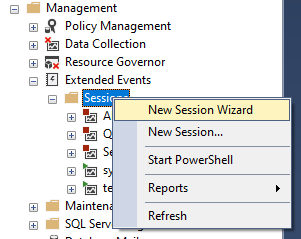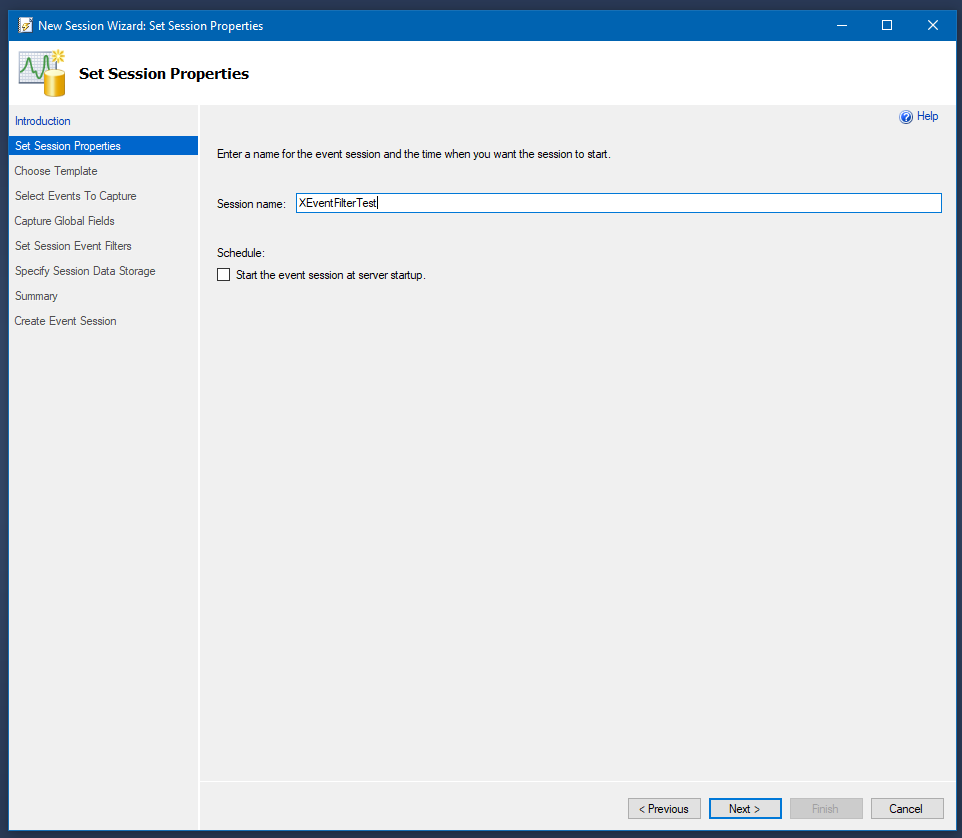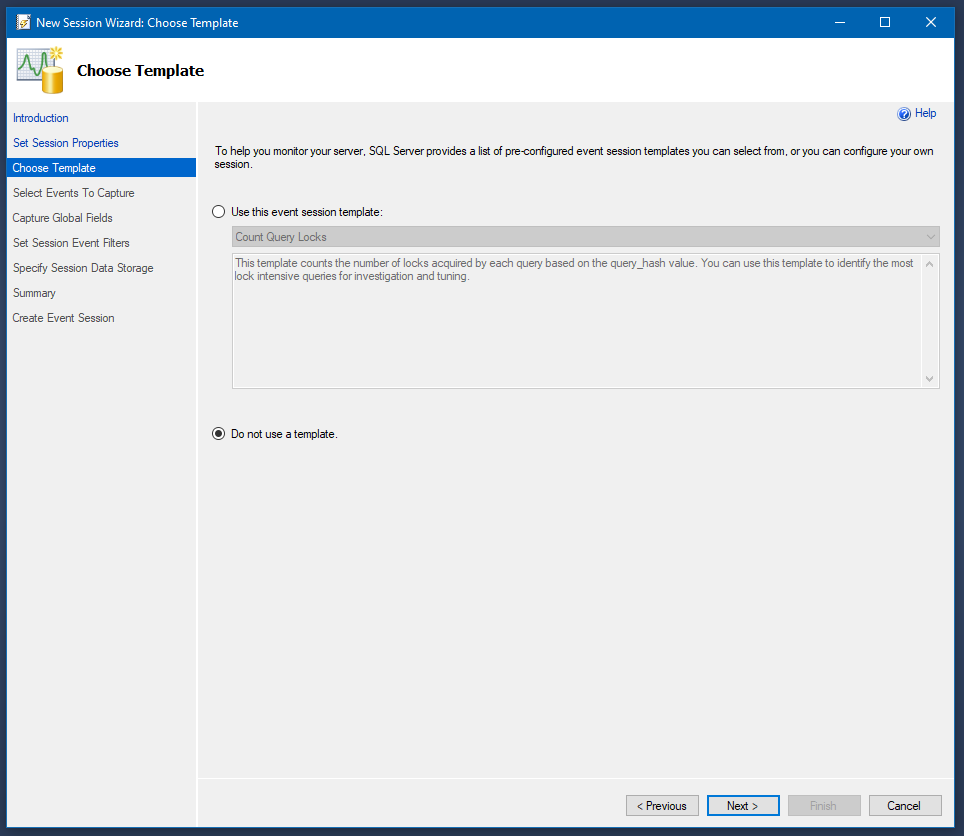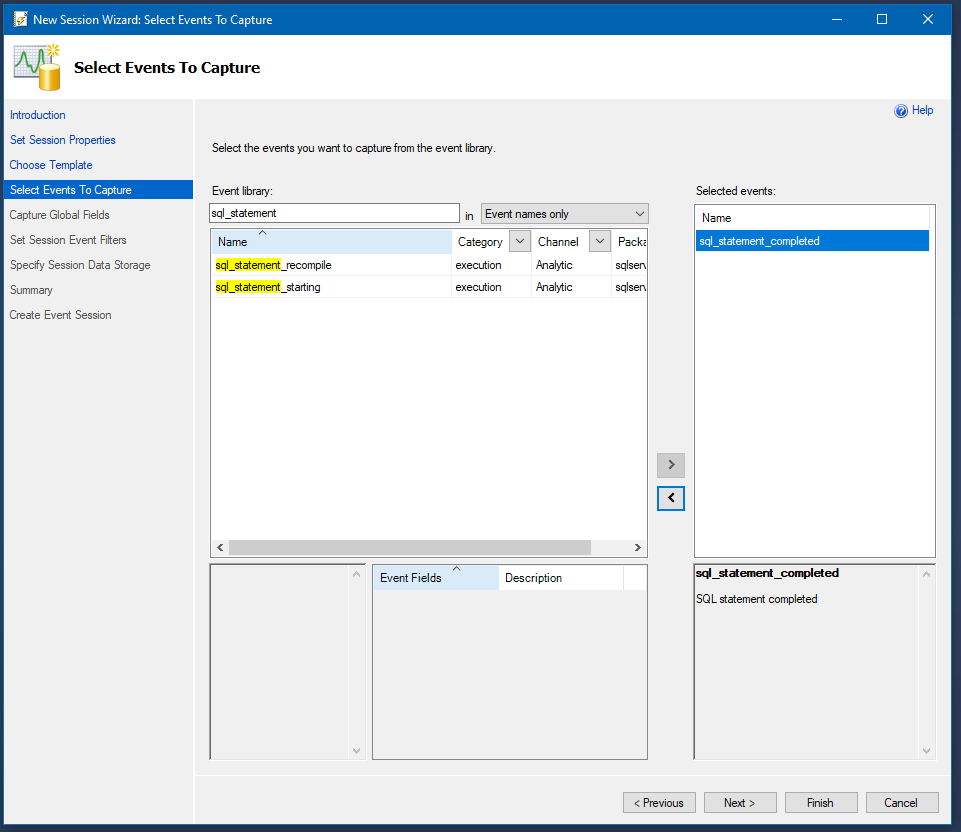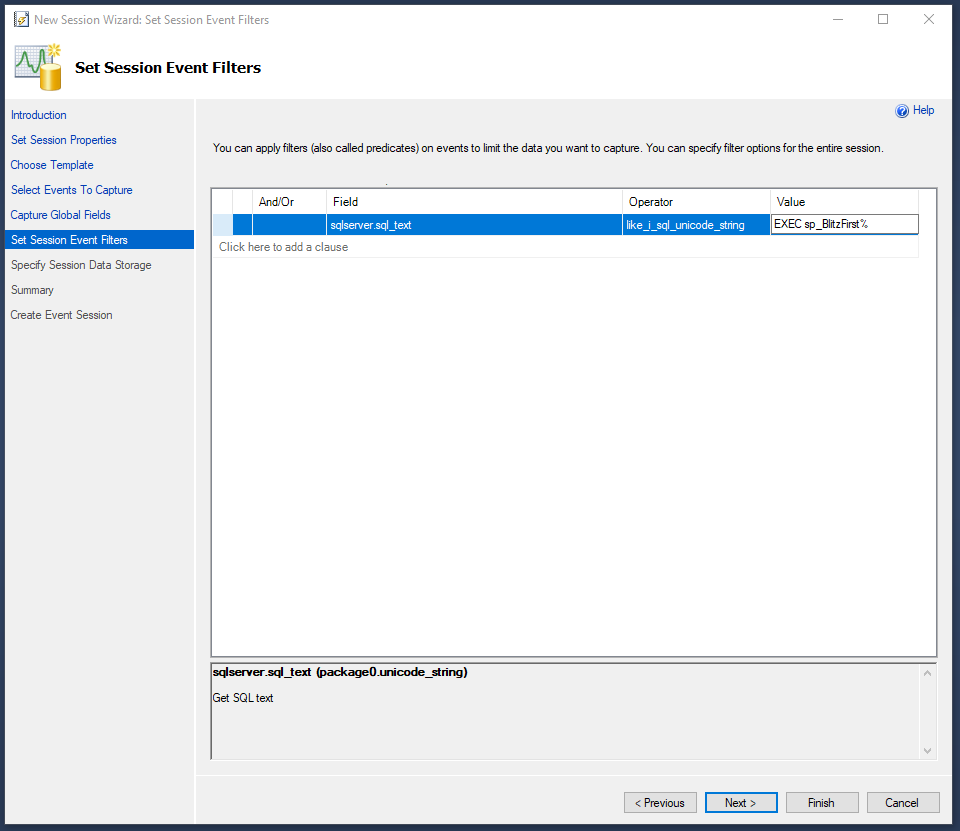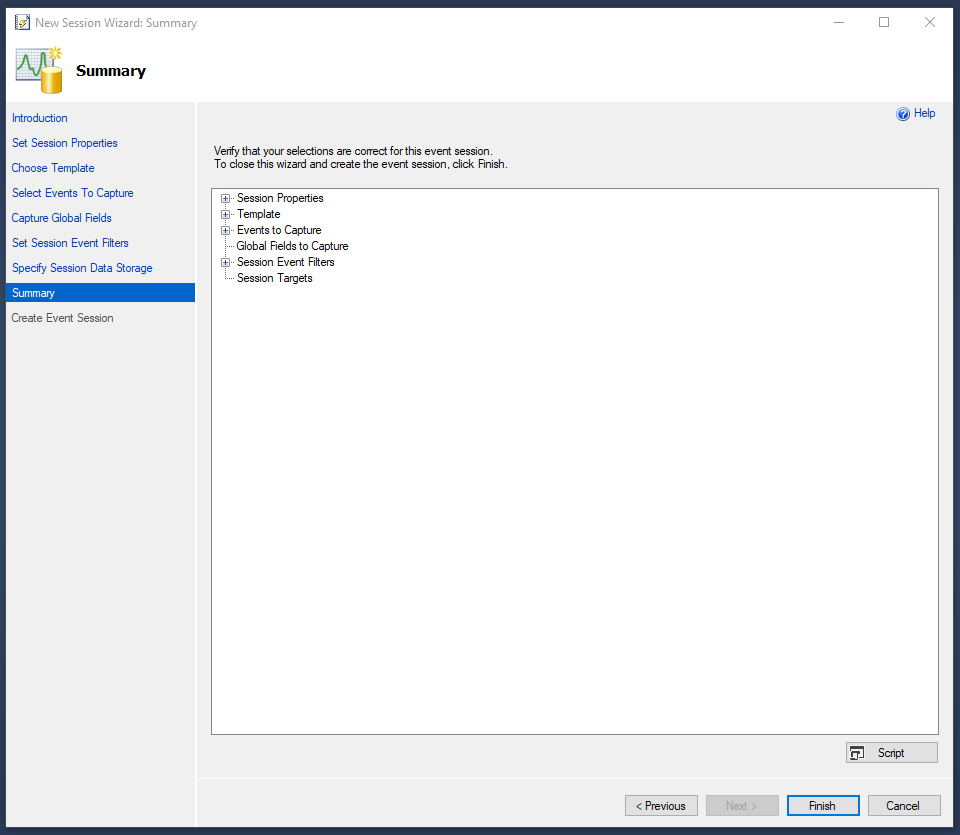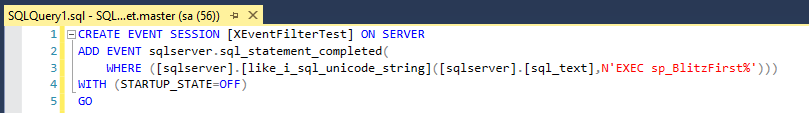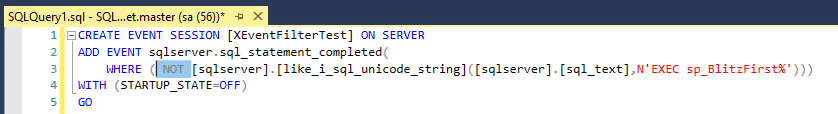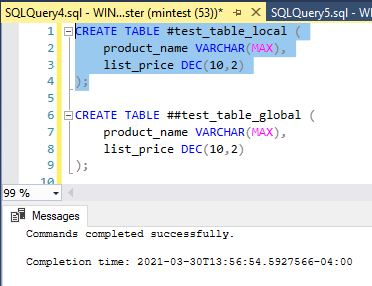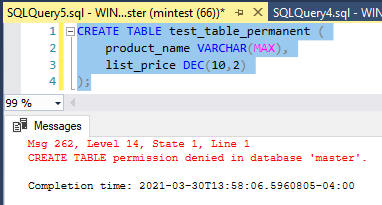Microsoft SQL Server is a Service that runs inside of an OS (no longer exclusively on Windows – i.e. SQL Server on Linux). However, it has its own mechanisms for handling memory management, IO and thread scheduling. This is done through access to the host OS API in most cases, but SQL is still the one actively managing these resources.
Thread
A thread is the basic unit to which the operating system allocates processor time. A thread can execute any part of the process code, including parts currently being executed by another thread. Threads are the smallest units of processing that can be executed by an operating system, and allow the application logic to be separated into several concurrent execution paths.
SQL Server Worker Thread
Also known as worker or thread, is a logical representation of an operating system thread. When executing serial requests, the SQL Server Database Engine will spawn a worker to execute the active task (1:1).
Process
When an operating system executes an instance of an application, it creates a unit called a process to manage the instance. The process has a thread of execution. This is the series of programming instructions performed by the application code.
Request
In the scope of SQL Server, a request is the logical representation of a query or batch. A request also represents operations required by system threads, such as checkpoint or log writer. Requests exist in various states throughout their lifetime and can accumulate waits when resources required to execute the request are not available, such as locks or latches.
Task
A task represents the unit of work that needs to be completed to fulfill the request. One or more tasks can be assigned to a single request.
Scheduler
A scheduler, also known as SOS scheduler (meaning SQL OS scheduler but never actually referred to as such), manages worker threads that require processing time to carry out work on behalf of tasks.
Quantum
The amount of time that a thread is permitted to run on the processor before it must yield to another thread and return to the Runnable Queue or the Wait List.
Scheduler Components
At a high and somewhat abstracted level, schedulers have three main components: the Processor, Waiter List and Runnable Queue.
The Processor is the logical processor core which processes the threads one at a time. Each scheduler is mapped to a single processor.
The Waiter List represents the list of threads that are waiting for resources (such as latches and locks).
The Runnable Queue represents the group of threads that are not waiting on resources (as they have already acquired them) and are instead are waiting for their turn to run on a processor.
The thread of a process will move between these three states as they get executed. The threads are always either doing work on the processor, waiting for a particular resource, or they have a resource and are waiting in line to run on the processor again. Once a thread is running on the processor, it will continue to do so until either it has finished its work and needs to again wait for another resource OR it reaches its maximum allotted time on the processor (called the OS quantum). This Quantum value is 4ms is non configurable.
Thread States
At any given time a thread can be in one of three states: RUNNING, SUSPENDED, or RUNNABLE.
RUNNING is the state where the thread is actually executing on the processor and utilizing CPU spins. Only one thread per scheduler can have this state at a time.
During execution, if the thread needs to wait for a particular resource in SQL (such as a lock or latch), it yields its time on the processor and moves to the Waiter List. When here the state of the thread changes to SUSPENDED while it waits for the resource to be acquired.
Once the resource has been acquired the thread is again ready to use the processor again but must wait its turn behind the other threads waiting to execute so it moves to the Runnable Queue and its state is changed to RUNNABLE.
NOTE: If a RUNNING thread reaches the end of its 4ms quantum and doesn't need to wait to acquire another resource, voluntarily yields for the next thread and enters the Runnable Queue where its state changes back to RUNNABLE.
This dance continues until the thread(s) complete all the work assigned to them. This is called cooperative or non-preemptive scheduling. It relies on all of the processes at play voluntarily yielding when they are supposed to. For a comparison see this post on Preemptive vs Cooperative Multitasking.